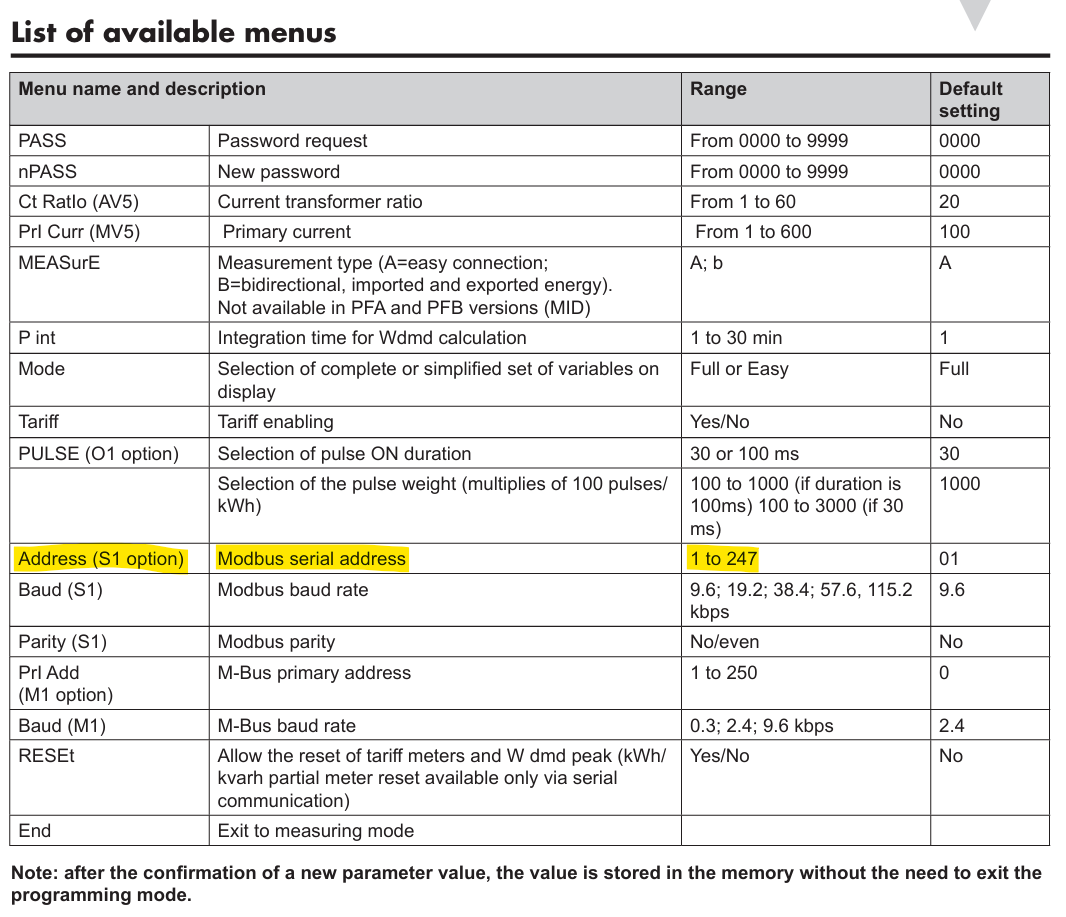Stödda Enheter
| Device Type | Modbus TCP (Ethernet) | RS485 |
|---|---|---|
| Carlo Gavazzi EM111 | ❌ | ✅ |

Koppling
RS485
RS485 Wiring
- For correct RS485 wiring: Follow the guidelines for RS485 wiring.
- If the wiring shown in the table below is incorrect, please let us know.
- There is no general consensus in the industry about the usage of A and B for the RS485 polarity, so it may be counterintuitive and opposite of what you might expect for some devices.
| Device | SmartgridOne Controller model OM1 | SmartgridOne Controller model IG8 | RS485-USB converter | RS485-Ethernet converter |
|---|---|---|---|---|
| Terminal 8 / A- | RS485 A | RS485_POS | RS485 A | TX+ |
| Terminal 6 / B+ | RS485 B | RS485_NEG | RS485 B | TX- |
| N/A | RS GND | GND | Not available | G |
Konfiguration
Kontrollera att Carlo Gavazzi-mätaren är inställd på att läsa både import- och exporteffekt. En olämplig läge kan leda till:
- Saknade avläsningar av inmatning, eller
- Inmatning som räknas som uttag (utöver den ‘verkliga uttaget’)
Du kan ställa in detta i menyn för ‘MEASurE’ konfiguration på energimätaren. Detta bör ställas in på ‘b’.
warning
Denna inställning kanske inte finns på MID-certifierade modeller (modellnummer som slutar på PFA och PFB).
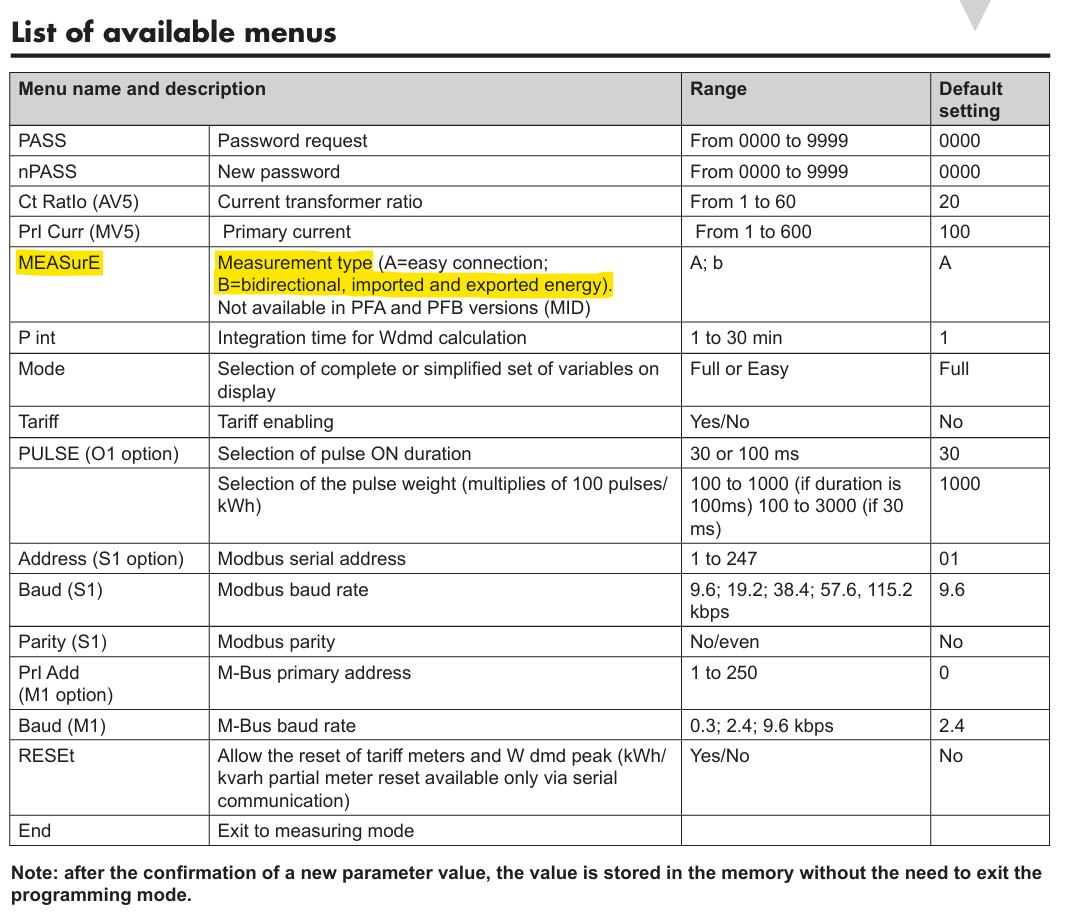
NOTE: RS485 Device Addresses
- You MUST give each device on the RS485 bus a unique address. Check the manual of the device on how to do this.
- Use lower addresses first (1, 2, ...) because the SmartgridOne Controller will find them faster!
- For each device, it is generally recommended to stick with the factory default baud rate, parity, and stop bits. The SmartgridOne Controller will scan on those first.
Ställ in Modbus-adressen genom energimäterns “Address” konfigurationsmeny.